Make the Most Out of BVResearch Pro
BVResearch Pro is a great way to upgrade your BV research methodology on a broad range of BV topics from thought leaders in the business valuation and legal fields. However, with so much information at your fingertips, it can be overwhelming, so let's look at some ways to streamline your use of this amazing resource!
BVResearch Pro surfaces more than 15,000 pieces of content. Your search will surface content from BVR’s ezines; BVU; BVLaw; training transcripts; BVR books, guides, and special reports; ASA Business Valuation Review™; and other partner content (icons to the left of each article indicate where the content comes from). You can sort by relevance or date. When you find what you are looking for, simply click on the headline or title and you will be directed to the article or content.
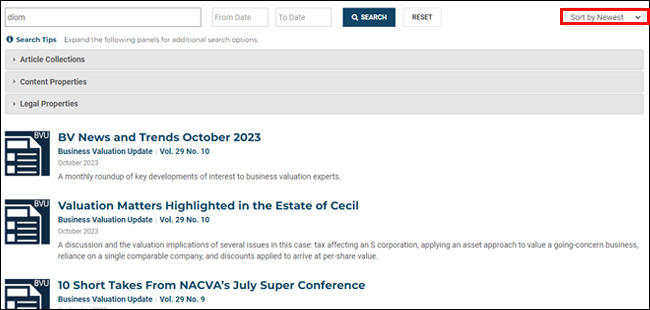
Search default is Boolean logic. Please note that the default search in BVResearch Pro is the Boolean operator, “AND.” When searching for a specific phrase, you should include quotation marks around the phrase in order to return only documents that contain the specified phrase. Boolean operators (e.g., AND, NOT, OR) can be used in conjunction with phrases as long as quotation marks are used to separate phrases. If no quotation marks are used around a group of words, the search engine will assume an AND should have been placed between each word.
Examples:
- “minority discount”—will return only those documents that have the specific phrase “minority discount”;
- minority discount—will return all documents that contain the word “minority” and the word “discount”; and
- “minority discount” NOT “restricted stock”—will return all documents that have the specific phrase “minority discount” but do not contain the specific phrase “restricted stock.”
Narrow your search. You can narrow your search by “Article Collection.” This means that the article or content was originally published in one of the “Article Collections” below.

You can also search by “Content Property” (see more about “Content Properties” later in this document). Note that you can search by article collection, content property, or legal property at the same time.

Additionally, you can search for legal content exclusively with the “Legal Properties” search. Please note that the fields that have a downward-facing arrow contain a selection list rather than a free form text search.
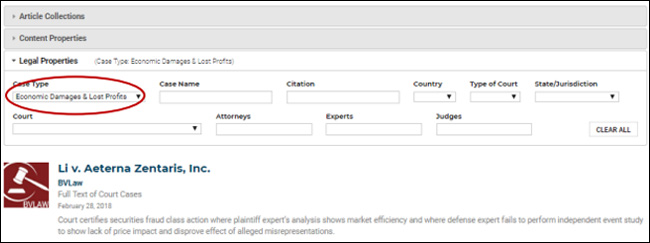
Other ways to search. In addition to using BVResearch Pro to search content available with your BVR subscription(s), you can search from the BVR main home page.

From here, you can drill further into the content using the “Content Types” and “Content Properties” drop-down menus.
Content Types:
- “Articles” include content from Business Valuation Update, BVLaw, BVWire, training transcripts, ASA Business Valuation Review™, and other partner content;
- “Products” include the products that BVR carries;
- “Blog posts” include all BVR blog articles;
- “Documents” include some of BVR’s FAQ pages, publication excerpts, and product information brochures; and
- “Site pages” include each of the web pages on BVR’s website.

Content Properties:
Simply start typing in any of the “Content Properties” fields, and the system will suggest terms if they exist within the content library.
- Categories are broad business valuation-related topics including terms such as economic damages and lost profits, marital dissolution/divorce, discounts, etc.;
- Tags are more general business valuation-related topics;
- Authors include anyone who has written an article, book, or blog post that is in BVResearch Pro; and
- SIC codes and NAICS codes are based on the 2017 industry designations from the U.S. government.
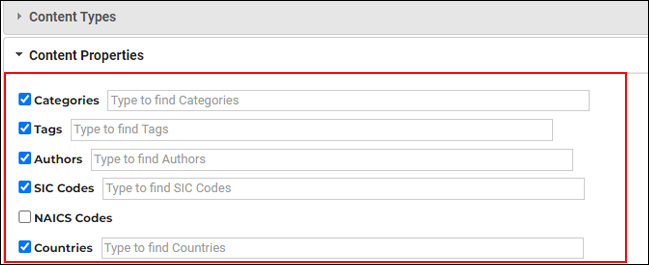
With these tips, you'll be a BVResearch Pro expert in no time! Give it a try. You'll be amazed at the insights you can gain from this great tool!
