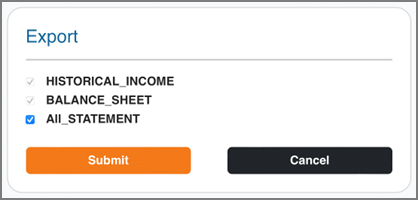Nambri TaxXL User Guide
Have more questions? Don't forget to check out the FAQ page >>
Nambri TaxXL is a resource that automates the conversion of PDF tax returns into an Excel spreadsheet. This cloud-based solution offers a simple, secure, and fast way to extract and organize data from business tax forms. The benefits of using Nambri include the elimination of manual data entry, improved accuracy, reduced errors, and enhanced productivity.
Step By Step Instructions
Step 1: Create a new project and name your project

Step 2: Click upload documents

Step 3: Select documents you would like to upload >> click upload
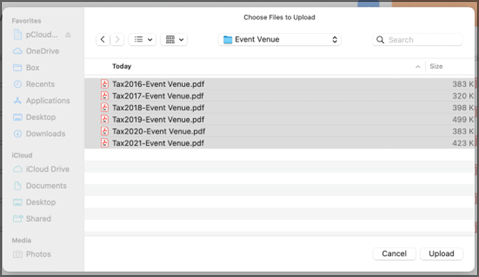
Step 4: Allow 1-2 minutes for Nambri TaxXL to process the files; manually click refresh to update the status of the conversion

Step 5: Conversion is completed when the magnifying glass turns green

Step 6: You can click on the green magnifying glass to view the details about the converted document
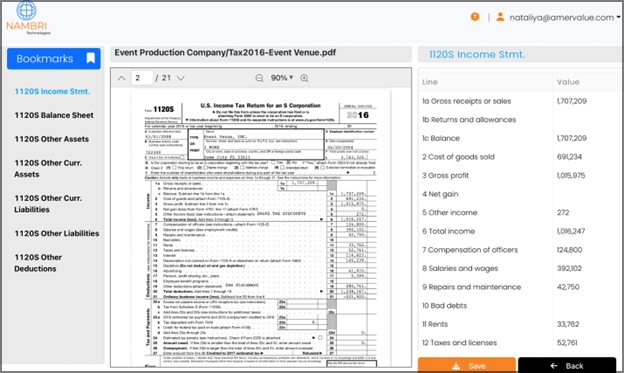
Step 1: Create a new project and name your project

Step 2: Click upload documents

Step 3: Select documents you would like to upload >> click upload
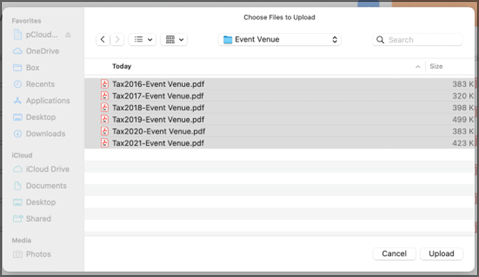
Step 4: Allow 1-2 minutes for Nambri TaxXL to process the files; manually click refresh to update the status of the conversion

Step 5: Conversion is completed when the magnifying glass turns green

Step 6: You can click on the green magnifying glass to view the details about the converted document
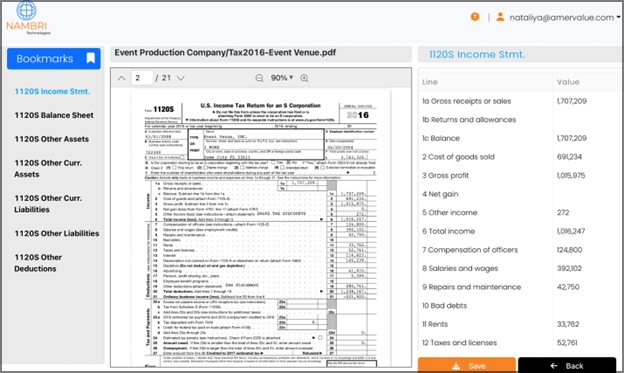
- On the left-hand side, the user will find the bookmarked schedules that have been processed. The user can navigate to each schedule by clicking on the bookmarked schedule.
- In the center, the user will find a reflection of the pdf file that had been processed (scraped).
- On the right-hand side, the company’s financials are presented.
- If there is an error in the file or the user would like to make an adjustment, they can do it directly on this screen. The user can double-click the cell on the right-hand side, enter a new value and click save.
Step 7: Export documents into excel. Select whether only income statements, balance sheets, or all statements are to be exported, and click submit.
Step 8: The Excel file presents the company’s income statements and balance sheets along with their common-size (%) statements.